
QuoteInitialize engine version: 5.3.4f1 (fdbb5133b820) Here's my output log from verbose logging. Unfortunately I haven't saved it, but it was short and didn't have much info besides loading what I think are the default Unity and RimWorld assemblies.
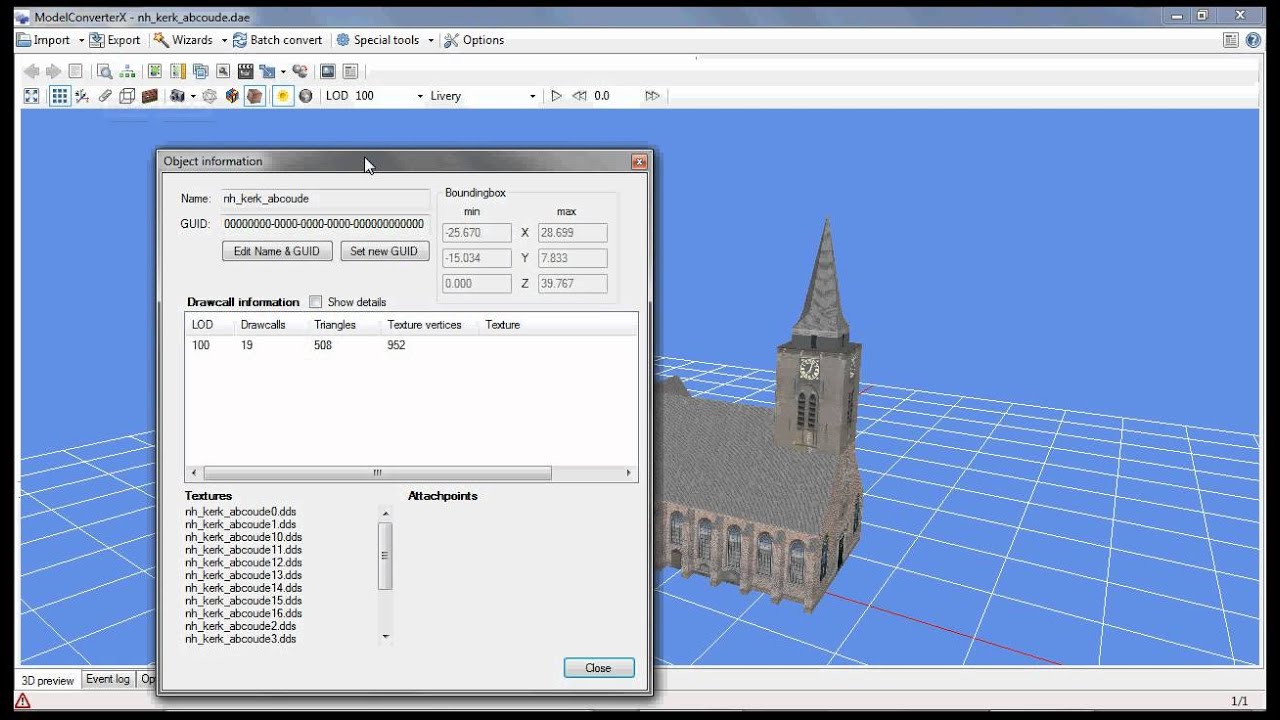
The log file never had anything of value in it that I could see. So I exited RimWorld and copied the list of mods from my savegame into my modsconfig file, and then it was all good again (just mentioning this if someone else is ever in the same spot). Of course then all mods were in "inactive" mode. In the end, deleting RimWorld in Steam (delete local files) and reinstalling it made the mods dialog work. I'm figuring some mod got "stuck" updating from the workshop? Noticed that in SteamLibrary\SteamApps\downloading there was an empty folder with RimWorld's Steam AppID. I tried manually removing RimWorld from SteamLibrary/apps/common, didn't help. I tried re-adding the mods from the save file, but that didn't help.

Later, I started up Rimworld again, only to be met with attached image "rimworldbug1.png". Had other plans, so saved and closed it down almost immediately. I loaded up the game (via Steam), picked which ones I wanted in the mods dialog, and started a new game. I spent yesterday looking for fun mods (was previously on vanilla), found a bunch and installed them via Steam Workshop.


 0 kommentar(er)
0 kommentar(er)
